Private reply to a comment
The private reply feature allows you to start a private, two-way conversation with someone who has commented on a VoiceThread. Only the two participants in that conversation can see it. Private comments are represented by a round identity image rather than square, and there is a padlock icon next to them.
To start a new private conversation or add to an existing one, click on the private reply button inside a person’s comment window. It looks like a padlock inside a comment bubble.
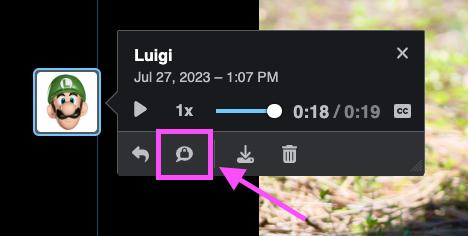
This will expand the comment menu with a “Private reply” label so you know you are replying to someone. Select the commenting option you want to use and record your comment normally.
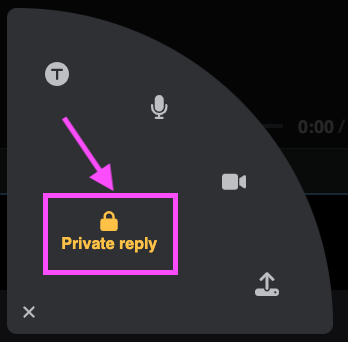
After you have saved your comment, it will appear in the conversation at the end of the current private conversation.
Note: K-12 students are not permitted to private reply to anyone other than teachers in their own school. To disable private commenting for your students, have your VoiceThread Administrator adjust this preference in your Manager Settings.